Hey Guys, This is Kshitij here! and in this blog, I am gonna tell you the easiest and most glamourous way – How to create visual “how-to” tutorials for businesses or clients at ease
We will use Scribe services to create beautiful documentation with just a few clicks.
Making documentation is a tedious task, and it is not an easy job to make it look good. That’s why we’re so happy that we found this solution — scribe services. First, you just need to press the Start Recording button, then the scribe will do the rest for you. It takes care of formatting and presenting your content in a visually pleasant format without any coding skills required on your side. All you need to do is to do your Work and do the things that should be included in the documentation and Scribe will automatically present them in a Beautiful visual order.
Link: https://bit.ly/scribe-kshit3j
Spend less time explaining and more time doing.
There are 3 simple steps to do so
- Record any workflow
- Customize your guide
- Share instantly
You’re the best at what you do. Now show everyone how it’s done. With Scribe, it’ll only take seconds.
How to Automatically generate step-by-step guides with Scribe
Fun Fact: This guide is also made using scribe
Tip: Use Desktop View for better viewing angles as this guide is embedded and generated through scribe


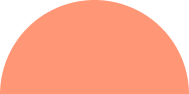

Leave A Comment